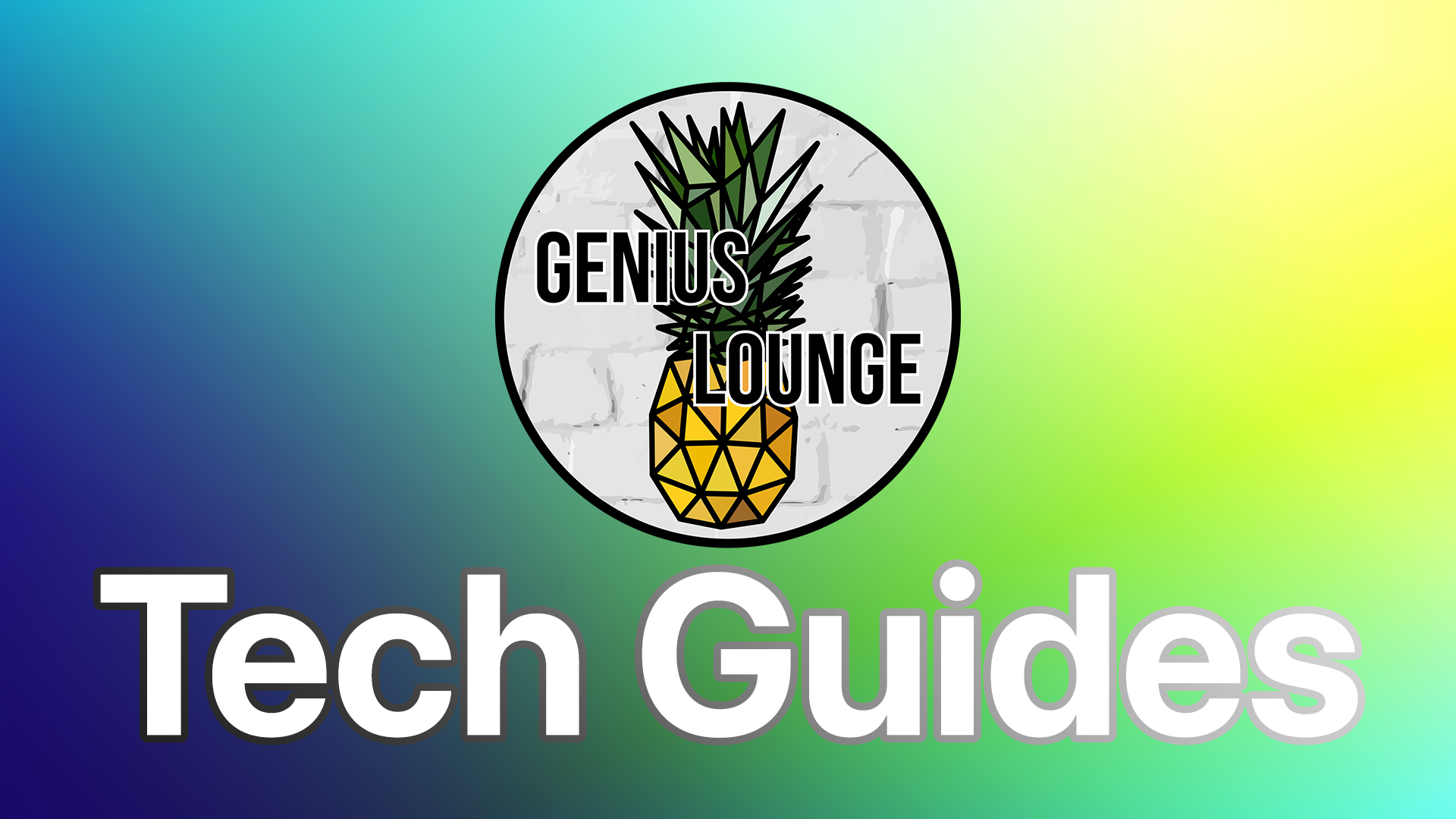-
Signal Goes (More) Private: Messaging Without Sharing Your Phone Number
Signal introduces usernames, enhancing user privacy by allowing conversations without phone number exchanges. Usernames act as private contact keys, are not publicly searchable, and can be frequently changed. While phone numbers are still needed for registration, this feature enhances privacy by keeping numbers hidden within chats, bolstering Signal’s commitment to secure messaging.
-
How to Scan a QR Code on iPhone
Using your iPhone’s camera, scanning a QR code is a simple and efficient process. To do this, all you need to do is follow these few simple steps:
-

Enable WiFi Calling
With the introduction of iPhones that support WiFi calling, it’s now easier than ever to make and receive calls with a reliable internet connection. Follow these steps to enable WiFi calling on your iPhone:
-

Enabling and Using Medical ID on your iPhone
Making sure that your loved ones can be reached if you have an emergency is paramount. And as technology has evolved, so are the ways that we communicate an emergency. If you have a passcode or FaceID / TouchID lock on your phone (which you should), you should also have Medical ID, too. If you’re